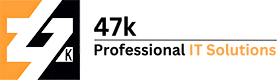Mouse Cursor wird in Kali nicht angezeigt
Solltet ihr nach der Installation der Parallels Tools (evtl. aber auch bei den VMware Tools etc.) das Problem haben, dass euer Mouse Cursor nicht mehr angezeigt wird. Hier geht einfach wie folgt vor:
- Sicherheitshalber macht ihr mit Parallels einen Snapshot (es kann immer mal etwas schief gehen)
- apt-mark unhold xserver-xorg-input-all xserver-xorg-input-libinput
- rm -f /etc/apt/preferences.d/parallels-fix
- nano /usr/share/X11/xorg.conf.d/60-libinput.conf
- Folgendes auskommentieren:
|
1 2 3 4 5 6 |
Section "InputClass" Identifier "libinput pointer catchall" MatchIsPointer "on" MatchDevicePath "/dev/input/event*" Driver "libinput" EndSection |
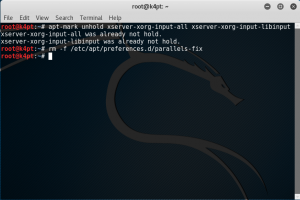
Das System neu starten und der Mouse Cursor ist wieder da.